2015年9月25日,營運址設美國德州的專利授權公司Zeroclick, LLC (以下稱Zeroclidk),於美國加州北區法院提起專利訴訟,指控加州的Apple Inc. (以下稱Apple) 侵害其所持有的2項美國專利,分別為US8,549,443 (以下稱’443專利) 與US7,818,691(以下稱’691專利),簡述如下:
- ‘443專利名稱為「Zeroclick」,於1999年10月19日公告,專利申請號為12/877,994,申請日2010年09月08日,優先權日期為2000年05月02日,共有21個權利項,第1、6、11、19項為獨立項。專利發明人為Irvine, Nes Stewart,現專利權人為Zeroclidk。
- ‘691專利名稱為「Zeroclidk」,於2010年10月19日公告,專利申請號為10/275,863,申請日2001年05月03日,優先權日期為2000年05月02日,共有105個權利項,第1、2、47、52、98、102、104項為獨立項。專利發明人為Irvine, Nes Stewart,現專利權人為Zeroclidk。
此二專利為圖形使用者介面(GUI)、GUI的編程方法,以及啟動GUI控制功能的裝置,藉由對控制的動作以及與該控制有關的另一個接下來的動作所啟動。
圖一、觸控螢幕專利訴訟Zeroclick控告Apple
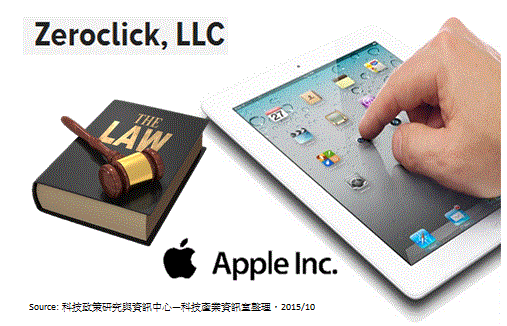
Zeroclick在訴狀中指出,專利發明人Nes Irvine 為一醫生,最初開發觸控使用者介面是認為其可對醫療工作以及其他使用者與GUI互動的領域帶來巨大效益。Dr. Nes Irvine在2000年申請並最終獲得美國專利,比將觸控使用者介面運用在消費性電子產品的公司,例如Apple,早了很多年。
Dr. Irvine宣稱在Apple推出iPhone前好幾年就傳真告知Apple當時的軟體開發部門主管Avie Tevanian說明此項技術的許多好處(2002年7月),Apple從未回覆。多年後Apple開始開發圖形使用者介面,支援iOS的產品,使用者可利用手指在觸控螢幕的動作來啟動功能,同時Apple也申請了相關的美國專利,然而許多這些專利都引用Dr. Irvine的成果。
Apple也利用其觸控螢幕介面專利來對付競爭者,例如Apple將其iOS軟體的”滑動解鎖”功能放入其US8,046,721專利(下稱’721專利)中,並用此專利對付Samsung。Apple在對Samsung的訴狀中描述Apple的行銷經理個人承認滑動解鎖功能相當重要,在上訴法院中Apple又再度承認此項說法。Zeroclick主張’721滑動解鎖功能侵害了比它更早的本案’443系爭專利,至少包括’443專利的第19項權利項,以及’691專利的第1項權利項。(940字;表2)
表一、專利訴訟案件基本資料: 表一、專利訴訟案件基本資料:
| 訴訟名稱 |
Zeroclick, LLC v. Apple Inc. |
| 提告日期 |
2015年9月25日 |
| 原告 |
Zeroclick, LLC |
| 被告 |
Apple Inc. |
| 案號 |
5:15-cv-04417 |
| 訴訟法院 |
California North District Court |
| 系爭專利 |
US8,549,443 US7,818,691 |
| 系爭產品 |
“Slide-to-unlock” functionality of Apple’s iOS devices |
| 訴狀下載 |
 |
Source: 科技政策研究與資訊中心—科技產業資訊室整理,2015/10
二、系爭專利資料
Source: 科技政策研究與資訊中心 — 科技產業資訊室整理,2015/10
表三、US8,549,443系爭專利請求項要點解析
| US8,549,443 |
Zeroclick |
1. A device capable of executing software comprising:
一種能執行軟體的裝置,包括;
a touch-sensitive screen configured to detect being touched by a user's finger without requiring an exertion of pressure on the screen;
一個觸控感應螢幕能偵測到被使用者手指觸摸而無需施壓在螢幕上;
a processor connected to the touch-sensitive screen and configured to receive from the screen information regarding locations touched by the user's finger;
一個處理器連接到觸控感應螢幕而能接收來自螢幕關於使用者手指觸碰的位置的訊息;
executable user interface code stored in a memory connected to the processor, the user interface code executable by the processor;
可執行的使用者介面碼儲存在記憶體聯接到此處理器,使用者介面碼可由處理器執行;
the user interface code being configured to detect initial touching by the user's finger and an initial subsequent movement of the user's finger on the screen, and, after the detection of the initial touching and the initial subsequent movement, activates the screen in which one or more additional movements of the user's finger at one or more locations touched can be detected;
使用者介面碼能偵測到使用者手指的初始碰觸以及使用者之後在螢幕上的初步動作,以及在初始觸碰以及隨後動作的偵測後,在使用者手指ㄧ個或更多個額外動作於可被偵測的一個或更多個觸碰位置啟用螢幕;
the user interface code and the processor being further configured to respond to the one or more additional movements of the user's finger on the touch-sensitive screen by determining a selected operation, the selected operation being determined by the one or more additional movements of the user's finger and independent of the initial touching and the initial subsequent movement; and
使用者介面碼與處理器,其進一步能藉由決定一個所選擇的作業回應使用者手指ㄧ個或更多在觸控感應螢幕的動作,所選擇的作業被使用者手指ㄧ個或更多動作與個別的初始觸碰及初始後續動作所決定;
the user interface code is further configured to cause one or more selected operations, which includes one or more functions available to the user interface code of the device to deactivate while the user's finger is touching one or more locations on the screen.
使用者介面碼進一步能使一個或更多所選擇的作業,包括一個或更多功能當使用者的手指碰觸一個或更多螢幕的位置可供裝置的使用者介面碼偵測
|
19. A device capable of executing software comprising:
一種能執行軟體的裝置,包括:
a touch-sensitive screen configured to detect being touched by a user's finger without requiring an exertion of pressure on the screen;
一個觸控感應螢幕能偵測到被使用者手指觸摸而無需施壓在螢幕上;
a processor connected to the touch-sensitive screen and configured to receive from the screen information regarding locations touched by the user's finger;
一個處理器連接到觸控感應螢幕而能接收來自螢幕關於使用者手指觸碰的位置的訊息;
executable user interface code stored in a memory connected to the processor;
執行儲存在連接處理器的記憶體的使用者介面碼;
the user interface code executable by the processor;
使用者介面碼被處理器執行;
the user interface code being configured to detect one or more locations touched by a movement of the user's finger on the screen without requiring the exertion of pressure and determine therefrom a selected operation; and
使用者介面碼能偵測到一個或更多碰觸的位置,藉由使用者手指在螢幕上的一個動作而無需施壓並從那一點決定所選擇的作業;以及
the user interface code is further configured to cause one or more selected operations, which includes one or more functions available to the user interface code of the device, to deactivate while the user's finger is touching one or more locations on the screen.
使用者介面碼進一步能啟動一個或更多個的作業,包括裝置的使用者介面碼有的一個以上的功能,當使用者的手指觸碰一個或更多螢幕位置時停止。
|
| US7,818,691 |
Zeroclick |
1. A method of operating a graphical user interface (GUI) that operates by an input of a movement of a pointer (0) according to a specified movement generates a ‘click’ event;:
一種操作圖像使用者介面(GUI) 的方法,圖像使用者介面藉由一個指向者(0)動作輸入 而作業,其依據一個特定的動作啟動一個”點擊”;
that is the generation of said ‘click’ event by the completion of the movement of the pointer (0) being first positioned or moving within an area on a computer screen (300) called a control area (1) and then a subsequent movement of the pointer (0) within a second area on the screen (300) called a predetermined path area (3) according to said specified movement by the following 2 steps;
該藉由完成在一個電腦螢幕(300) 的一個區域內的初次位置或動作的指向 (0) 動作所啟動的上述”點擊” 稱為一個控制區 (1),然後一個指向(0) 接下來在螢幕(300) 的第二個區域內的動作稱為一個預先決定的路徑區域(3) 依據所述藉由下列2步驟的特殊動作
a) when the pointer (0) is immediately adjacent or passes within said control area (1) said ‘click’ event is not generated, b) whereby the subsequent movement of the pointer within said predetermined path area (3) according to a specified movement generates said ‘click’ event, which simulates direct clicking of a control, thereby triggering a function related with said control area (1).
a) 當指向(0) 一旦鄰接或經過所述控制區域(1) 內則該”點擊”不啟動,b) 藉由指向者在所述預先決定路徑區域 (3) 內接下來的動作依據特定動作啟動所述"點擊",其刺激一個控制的直接點擊,因而啟動與所述控制區(1)有關 的一個功能。
|
Source: 科技政策研究與資訊中心—科技產業資訊室整理,2015/10
--------------------------------------------------------------------------------------------------------------------------------------------